Do Traffic Exchanges Work? How Can You Tell?
 If you’re familiar with Traffic Exchanges (TE’s), then you absolutely understand that they can be a great way to get eyeballs to your web site. And when you have eyeballs on your site, you have a much better shot at generating leads or closing sales, right?
If you’re familiar with Traffic Exchanges (TE’s), then you absolutely understand that they can be a great way to get eyeballs to your web site. And when you have eyeballs on your site, you have a much better shot at generating leads or closing sales, right?
There is no question that getting your web site in to a popular Traffic Exchange can create more overall activity. But just getting exposure is only part of the story. Let’s say you decide to participate in 3 different Traffic Exchanges. We know that all 3 will be sending visitors to your site. If I had to draw it out with my limited graphics skills, it might look something like this:
As you can see, we have 3 separate Traffic Exchanges (TE1, TE2, and TE3) all sending visitors to your web site.
Nothing wrong with that! But in this particular scenario, all we really know is that there are a lot of people being blindly dumped on to your web site. We don’t really know if any of these visitors have a genuine interest in your offer, do we? You’re using a lot of bandwidth to serve up a really nice web page complete with graphics, lots of compelling content, etc… much of which may be wasted on uninterested visitors who are just there to earn surf or traffic credits.
What if you could get a clearer picture of how many people actually have an interest in your offer before they get to your primary web page?
Here is what I suggest when using the same 3 Traffic Exchanges:
Create 3 distinct “Gateway Pages”, one for each Traffic Exchange. Let’s call them:
- G1 which is the Gateway Page we’ll use in TE1.
- G2 which is the Gateway Page we’ll use in TE2.
- G3 which is the Gateway Page we’ll use in TE2.
Each Gateway page should be have a couple of unique elements:
- They should address the users of the particular TE that it is on.
For example, if you are using EasyHits4U as your TE1, that Gateway Page (G1) might have a headline that says: “Special Offer For EAsyHits4U Users!” G2 would be addressed to the users of the TE2 site.
G3 would be addressed to the users of the TE3 site. - A unique AdTracker that redirects to your web site.
(EACH Gateway Page would have its own unique AdTracker.
It might look something like this:
For each TE, you would use the related unique Gateway Page. As the TE sends visitors to the Gateway Page, those visitors would see that particular page and offer (directed specifically to them). If they are interested enough to learn more, they click through to your main web site.
Because each Gateway Page uses its own unique AdTracker, you can quickly see which of the Traffic Exchanges is resulting in interested visitors rather than just blind visitors.
In addition to being able to tell which TE is resulting in more targeted/qualified/interested prospects, you can make tweaks to each individual Gateway page to improve the results for that particular market.
This is just one of the way some of our top marketers are using the TrafficWave.net AdTracker to track results and improve their online lead generation.
Start Email Marketing Today with a Free 30 Day Trial
We Are Here To Help
We highly recommend connecting to TrafficWave on your favorite social media sites to stay updated and informed.
Find TrafficWave on our Favorite Social Media Sites
TrafficWave Affiliate Training
Request our free report to receive more details on how you can use email marketing to build your lists and grow your business.
Your information will be kept private.

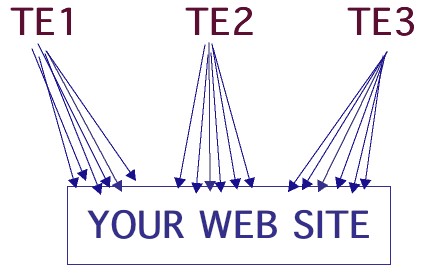
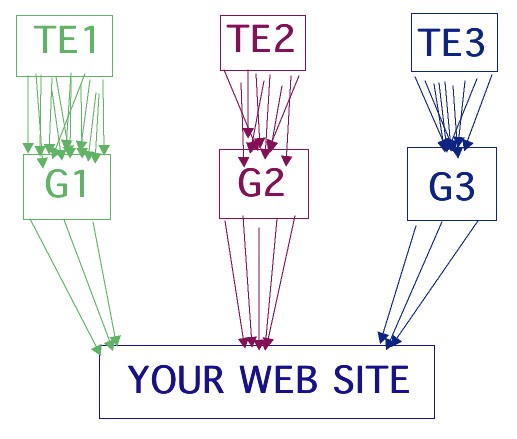
All Comments
Write a Comment