Integrate TrafficWave with Calendly
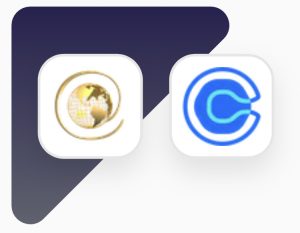 Zapier lets you send info between TrafficWave and Calendly automatically—no code required.
Zapier lets you send info between TrafficWave and Calendly automatically—no code required.
Calendly is an elegant and simple scheduling tool for businesses that eliminates email back and forth. It helps save time so that businesses can provide great service and increase sales.
TrafficWave is a powerful and easy-to-use email marketing platform that will help you start growing your business and stay connected with your customers.
Connecting the two via Zapier helps you nurture stronger relationships with guests, prospects, and customers automatically.
If you have ever tried to manually enter subscribers when an appointment is scheduled, you know it can be time consuming and you have probably had more than one time where you just forget to enter the new subscriber. This results in missed appointments, poorly prepared interviews, and lost engagement.
When you integrate TrafficWave with Calendly, new appointments mean the invitee gets automatically added to your TrafficWave campaign. You can quickly remind your invitee of next steps, how to best prepare, and how the make the most of your appointment. Here is an example of how we used this TrafficWave / Calendly Integration.
How TrafficWave.net + Calendly Integrations Work
We Are Here To Help
We highly recommend connecting to us on your favorite social media sites to stay updated and informed.
Find us on Facebook: https://www.facebook.com/trafficwaveteam/
Talk with other users on our Facebook Group Page: https://www.facebook.com/groups/835984273253280/
LinkedIn: https://www.linkedin.com/in/trafficwave
Or Twitter: https://twitter.com/trafficwave
Our Youtube channel is located at https://www.youtube.com/user/trafficwave
Instagram: https://www.instagram.com/trafficwave/
Our blog: https://blog.trafficwave.net/

All Comments
Write a Comment