TrafficWave Integrates with Zapier
 Now that TrafficWave integrates with Zapier, building, managing, segmenting, and profiting from your list, and more just got easier.
Now that TrafficWave integrates with Zapier, building, managing, segmenting, and profiting from your list, and more just got easier.
Zapier connects TrafficWave with a wide variety of apps, including Trello, Google Sheets, Stripe, or Monday, Powr Form Builder, and WooCommerce just to name a few. Setting up automated workflows (called Zaps) between apps is quick and easy. And as of today, those workflows just became a lot more powerful.
Now that TrafficWave integrates with Zapier, the days of manually segmenting your lists, moving subscribers from one campaign to another, broadcasting to specific groups of users are gone. Zapier makes it easy to automatically add subscribers, update subscribers, remove subscribers, and even move subscribers to a different campaign.
Let’s look at some of the things you can use Zapier to do in your TrafficWave account:
Leads you generate from Facebook Ads can be automatically added to your TrafficWave campaign. (These leads may qualify to be single opt-in. Contact us to verify)
If you use Trello, moving a card to a new list or adding a new card can add that person to your TrafficWave Campaign. (These leads may qualify to be single opt-in. Contact us to verify)
With Google Sheets, you can add, edit, tag, and update subscribers in any TrafficWave campaign.
When someone joins your WordPress blog, you can add them as a subscriber in your TrafficWave campaigns.
Forms such as Leadpages, ClickFunnels, Powr Form Builder, and more can now be integrated directly to your TrafficWave campaigns via Zapier.
When someone schedules an appointment with you via Calendly, they can be added to your TrafficWave campaign. (These leads may qualify to be single opt-in. Contact us to verify) If they cancel, they can be removed from your campaign automatically.
The possibilities are limitless.
To start integrating with Zapier or API, you will need your API key. There are a number of options available.
Select Zapier / API Integration from your CAMPAIGNS pulldown in your members area:
When selecting a campaign, click “INTEGRATION”:
When in an autoresponder campaign, click “INTEGRATION”:
We Are Here To Help
We highly recommend connecting to us on your favorite social media sites to stay updated and informed. (Just keep building your lists while you do it!)
Find us on Facebook:
https://www.facebook.com/trafficwaveteam/
Talk with other users on our Facebook Group Page:
https://www.facebook.com/groups/trafficwavetalk
Follow Us On LinkedIn:
https://www.linkedin.com/in/trafficwave
Follow Us On Twitter:
https://twitter.com/trafficwave
Follow Us On TikTok:
https://tiktok.com/@trwvteam
Our Youtube channel is located at
https://www.youtube.com/user/trafficwave
Follow Us On Instagram:
https://www.instagram.com/trafficwave/
Our blog: https://blog.trafficwave.net/
Join Us For Email Marketing Monday
Every Monday at 7pm Central
https://youtu.be/wFyT8oe1buM
Request our free report to receive more details on how you can use email marketing to build your lists and grow your business.
Your information will be kept private.

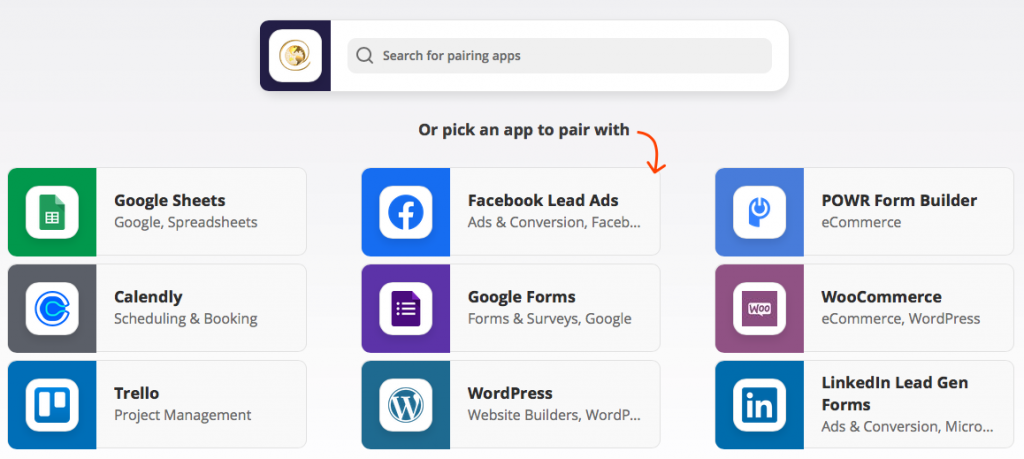
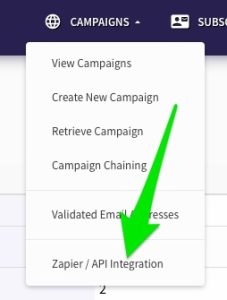
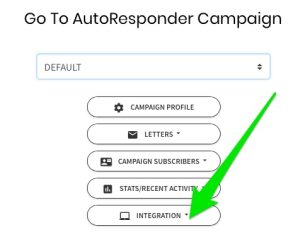

All Comments
Write a Comment